IntelliCAD made a big impression when initially released by the Visio Corporation. IntelliCAD 98 was designed to be completely interchangeable with AutoCAD R14. Visio’s IntelliCAD 2000 was available for free if you knew where to look and were satisfied with what it had to deliver. IntelliCAD is no longer available for free.
Editor’s Note: Since this article was originally published the provenance of IntelliCAD has changed considerably. The only free versions now available are trial versions. These are downloadable from several IntelliCAD application developers. See the update at the foot of this article. This article is maintained in publication because there are many new and long-term IntelliCAD users for whom this information is interesting and valuable.
IntelliCAD was never a 100% compatible system. It lacked the 3D solid-modelling facilities and TrueType fonts of AutoCAD R14, but they were just about the only bits missing. It did provide full surface-based 3D, rendering, raster image overlay and, most significantly, the ability to use LISP programs. I think the main market support for IntelliCAD came from the large number of people who could not afford the high price of AutoCAD R14 but who wanted LISP, which Autodesk has steadfastly refused to put into their low priced version, AutoCAD LT.
The initial release of IntelliCAD 98 had several defects and missing features but over five updates in quick succession, delivered free to original buyers, all problems were fixed and most of the wanted features added. One item that was never added was the ability to use TrueType text fonts. Visio announced that the 98e patch would be the last update and the next release would be IntelliCAD 2000.
But before that happened, Visio surprised everyone by hiving off IntelliCAD to a form of ‘Open Source’ distribution scheme rather like Linux uses. Suddenly the continued availability of IntelliCAD as a buyable product seemed in doubt. It seemed likely it would be mainly distributed as a CAD ’engine’ for incorporation within other companies’ specialised CAD products. Then soon after came a second surprise – the sale of the Visio company and its Visio products to Microsoft.
IntelliCAD was handed over to a new body called the IntelliCAD Technical Consortium (ITC). The ITC provides its members with access to the IntelliCAD 2000 source code. Commercial (fee-paying) members also have the right to market commercial builds of IntelliCAD 2000. One of those members is the Australian company Struc Plus Pty Ltd. Its md Peter Coburn also sits on the ITC board. A full list of commercial members is available on the ITC website. Anyone can become a member of the ITC and compile their own build of IntelliCAD 2000. A smarter option, especially for those without the necessary programming knowledge and compiler software is to get hold of a ready-to-run version of IntelliCAD 2000. CADopia provides a basic version of IntelliCAD 2000 on the Web as a free download. So now the new version of IntelliCAD is indeed available, and at no direct cost.
To download the software you must register on the CADopia website. You will then be able to access the download which is a 13Mb EXE setup file. The full 457-page user manual is supplied as an Adobe Acrobat PDF file and is another 13Mb download.
The 13Mb self-extracting/installing distribution file installs IntelliCAD 2000 over 29Mb of disk space. This is a basic version of IntelliCAD that does not include raster file support, shading and rendering, and only includes a limited selection of fonts. VBA is also not included. The excluded functionality is provided by third-party modules which, not surprisingly, don’t allow their software components to be given away free.
So what do you get for free? Lots. This new version does disappoint me in some respects, but there is no denying that it offers powerful CAD capability at a price you can’t refuse. The disappointments for me stem from my expectations of its marketing alignment with AutoCAD 2000, considering the product’s name, and the fact that the previous version, IntelliCAD 98, was a pretty faithful copy of AutoCAD R14, the version before AutoCAD 2000.
But IntelliCAD 2000 falls a long way short of replicating AutoCAD. In fact, it is really a slightly enhanced version of IntelliCAD 98 with the ability to handle AutoCAD 2000 DWG files.
Autodesk made a lot of big changes and added a lot of new features from R14 to 2000 (and LT 2000). Almost none of those are in IntelliCAD 2000. There is no auto-snap, object tracking, multiple PaperSpaces (now called Layouts in AC2000), Lineweights, Design Center, or the vastly changed and rather complex but versatile new plotting systems. IntelliCAD 98 did have enhanced interfaces for several AutoCAD functions, such as the pop-up ‘object property sheets’, and significantly, AutoCAD now does those things similarly in 2000.
I found an unexpected behaviour in the file compatibility. If you open a DWG file created in R14 or earlier or in IntelliCAD 98, IntelliCAD 2000 behaves the same as 98 – it lets you SaveAs any version of DWG file back to AutoCAD 2.5, which is better than AutoCAD does. But if you open a DWG file of AutoCAD 2000 format, you cannot save it as any earlier version, not even earlier DXF versions.
When opening DWG files created in AutoCAD 2000 and using new features, such as the sample files provided with AutoCAD 2000, IntelliCAD 2000 seems to handle features it does not support by ignoring them but preserving them in the file so that they still work if later opened in AutoCAD. But this would most likely give rise to problems if exchanging work with others.
Lineweights are ignored in the display, and cannot be accessed in the plot setup, which remains identical to 98’s. The Layout defined as the first ‘tab’ in AutoCAD becomes IntelliCAD’s PaperSpace, and any additional Layouts are ignored. It cannot handle AutoCAD’s new non-rectangular Layout viewports, and surprisingly, still cannot handle R14 or 2000 clipped x-refs. IntelliCAD 2000 has added support for Windows TrueType fonts in its text. IntelliCAD 98 had a much better 3D view control than AutoCAD R14’s frustrating and awkward Dview. That is still the same but is not as convenient as the new 3Dorbit control in AutoCAD 2000.
Although the free version of IntelliCAD 2000 does not have the 3D rendering engine that was in 98 but does provide simple flat colour shading – no Gouraud or Phong shading. Oddly, there is no mention of Shade in the help or the menus, but if you type SHADE it works!
I found there were several ‘buglets’ – program misbehaviours that made operation awkward but didn’t actually upset the results. For example, turning Toolbars on and off didn’t work properly. No doubt there will be a bug-fix patch to clean up those minor rough edges.
This free download version will be a wonderful opportunity for impecunious students, schools and others to get their hands legally on a really good, powerful 2D/3D CAD system. Despite the deficiencies I mentioned compared to AutoCAD 2000, it is a very capable system that would serve many users very well for serious work, and do all they want.
In its own right IntelliCAD 2000 is an excellent CAD product, but it is definitely not an AutoCAD 2000 equivalent. It is really a further incremental refinement on IntelliCAD 98e. While IntelliCAD 98 made some inroads on AutoCAD sales in design offices that wanted more ‘seats’ to supplement their AutoCAD R14 licences, I don’t see how IntelliCAD 2000 could be reliably used in parallel with copies of AutoCAD 2000. There are too many differences, despite the DWG file compatibility.
Update December 2009
IntelliCAD is now made available commercially by a number of development companies, a situation that creates competition and confusion for many prospective users. Providing a version of the program to use without cost is an obvious way of getting prospective users to trial the software and get to learn something of how it works. Most free trial versions are time-limited – usually around 30 days. A CADinfo.net reader has pointed out to us that ProgeCAD offers a free version for non-commercial use and has done so for years – see comments below for details.
All commercial releases of IntelliCAD support AutoCAD DWG formats from 2.5 to 2009 and everything in between.
Many aspects of IntelliCAD have not kept pace with AutoCAD over the last few years and IntelliCAD appears to AutoCAD users to be somewhat dated. This does not affect the functionality of IntelliCAD which for many design and drawing purposes remains perfectly adequate. However, it is not such a simple matter for AutoCAD-trained users to simply hop on to an IntelliCAD system and keep working without skipping a beat.
BricsCAD and ZwCAD versions of IntelliCAD are the most divergent versions from other offerings, mainly because these products use highly customised versions of the IntelliCAD foundation code. In many cases IntelliCAD code blocks have been completely replaced, making them IntelliCAD by association only. In fact they are discrete proprietary software products. The future directions of these two products in particular is a matter for speculation.
These comments may lead some users to be wary of deploying IntelliCAD in a business situation. The true test is to install the demo and satisfy yourself that it is suitable for your purposes and your CAD users. If it is there are big cost savings to be had using IntelliCAD. Amortise your purchase over a project or fixed product lifespan.
Although users may consider software upgrades a foregone certainty, they are not. CAD history is littered with fantastic products that ran out of steam for one reason or another, many of them excellent products with a loyal user base. It can happen to any product and it will happen to them all sooner or later.
Update March 2019
This article is still a very popular read for many people, so where there is interest, we will continue to participate.
The only free versions of IntelliCAD now are trial versions. Most IntelliCAD-based products offer a limited time trial at no cost.
There are many developers creating a CAD application on the IntelliCAD foundation. The process is far more than simply re-badging a product and there are differences in the software and support offerings between different developers. Generally the software can be purchased directly from teh developer although some have regional dealers that can assist with “local” support.
IntelliCAD Technical Consortium

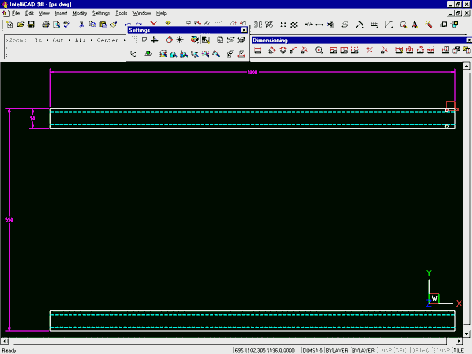
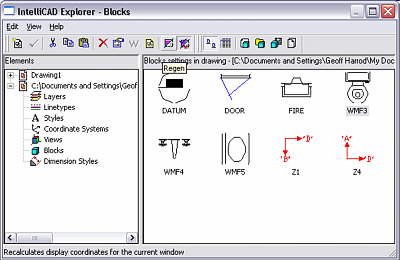




I really appreciate with the above information. Thanks for this interesting information.
I would like to know how to retrieve my serial/license. I own intellicad 98 by visio, and happen to like it a little better…don’t ask why, I’m just old school. The problem: I had to wipe my system for the first time in a bit. I pulled out my IntelliCAD 98 and my registration card is gone. Searched everything…it is gone. Anyone who can shed some light, please?
I would like to know the basics of CAD.
would like to see how cad works
😉
ProgeSoft has offered a continuously usable free version of IntelliCAD for a while. The free version was called ProgeCAD 2008 Smart, and now the recently-released ProgeCAD 2009 Smart. [url]http://www.progesoft.us/index.pl?id=3985;isa=Category;op=show[/url]