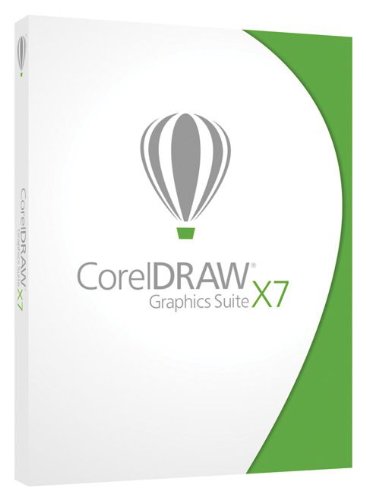Typical CAD programs are notorious for their cumbersome command-line and obtuse text side-menu interfaces. You need to know how to initiate commands and remember the correct sequence of cryptic options, much of which accounts for the steep learning curve starting out with and keeping up with CAD. Drawing many entities requires data entered as numeric values from the keyboard before you see any graphical information on the screen.
A large number of the traditional CAD programs are steadily becoming 3D modeling programs. However, there are many areas of design and technical drawing remaining where 2D representation is entirely appropriate-for example:
- control systems
- electrical schematics
- facilities management
- fire protection and security systems
- HVAC
- instrumentation
- landscape planning
- networks and telecommunications
- piping
- process plant design
- space planning
Today’s users can reasonably expect drawing tools to have graphical user interfaces with point, click & drag or graphical and geometric input, pre-drawn drawing components and intelligent drawing behaviour. Today’s users are focused on end-product drawings and may not even have any CAD experience. Technical drawing tools that meet these needs are available off-the-shelf right now in the four products examined below.
Drawing electrical schematic diagrams is one of the easiest possible tasks for CAD. Such drawings are inherently 2D, and there are no considerations of scale for the objects being drawn. Making drawings comprises placing pre-drawn symbols and connecting them with lines. Built-in symbol or block facilities are ideal tools for this job. Unfortunately, traditional CAD products, and particularly AutoCAD-the market leader, have failed to provide satisfactory tools for storing and accessing symbol libraries.
Below we explore the options and facilities available in AutoCAD LT 2000i, Autodesk Actrix, Microsoft Visio and Intergraph SmartSketch with an angle to electrical drawing work with these programs. There are other, more costly solutions specifically for electrical and electronic design work. We have not considered software that includes extensive automated facilities and design support tools, automated parts list and wiring documentation. Those products are beyond the scope of this article.
Microsoft Visio 2000 Technical
Visio is the 2D drawing market leader and is the ‘industry standard’ for office diagramming work throughout the corporate world. Its strength lies in a combination of key features – ‘drag & drop’ pre-drawn symbols, automated symbol interconnection lines, and its ‘smart shapes’ technology, which enables intelligent automatic variation of the symbols to suit the context and the user’s dragging of their size or shape. Microsoft acquired Visio last year. A new release is expected in July this year.
 Visio is exceptionally good for the types of drawing that office people want to do, but lacks some of the key facilities that would make it a complete 2D CAD system. It was squarely aimed at diagramming, where scale is not an issue and neither is dimensioning. The current version (2000), serves moderately well for most 2D CAD tasks, but not completely adequately beyond diagramming.
Visio is exceptionally good for the types of drawing that office people want to do, but lacks some of the key facilities that would make it a complete 2D CAD system. It was squarely aimed at diagramming, where scale is not an issue and neither is dimensioning. The current version (2000), serves moderately well for most 2D CAD tasks, but not completely adequately beyond diagramming.
Visio’s major feature is its ‘smart shapes’, so-called because the behavior of these pre-drawn symbols can be programmed. Practically any aspect of symbol behavior can be programmed such as orientation, connectivity, associativity, labeling, color, inter-relationship with other symbols, and so on. This is especially powerful for designing factory and office layouts or even plant schematics, but less so for diagramming circuits. Other powerful features include connection points that ensure that interconnection lines automatically snap onto sensible parts of the symbol, and dynamic connectors that stay connected and even re-route themselves, if a symbol is relocated on a drawing.
For electrical and electronic diagramming, Visio supply ready-made Shape Templates (Visio terminology for symbol libraries), and include both American JIS and IEC standard symbols. You can create additional symbols yourself and Visio is highly programmable, but considerable training is required to master its programming system. Visio consumes considerable PC resources, and its data file format is not easily transferable to any other system although Visio does provide a DXF export facility.
The next release of Visio (expected in June 2001) will see the Technical version disappear. All the components that differentiate technical will be included in the Professional version and the price is expected to increase too.
Autodesk Actrix 2000
[This product is no loger available] Actrix is extremely similar to Visio but, being an Autodesk product, incorporates more thorough facilities for interaction with AutoCAD DWG data. In Actrix and Visio we see two very similar products produced by companies that dominate two different markets. Microsoft looks at 2D drawing from the viewpoint of the admin office, while Autodesk see it from the perspective of the engineering office.
Drawing circuit diagrams with Autodesk Actrix. The symbol library is positioned on the right-hand side of the screen. Drawing circuit diagrams with Autodesk Actrix. The symbol library is positioned on the right-hand side of the screen.
Actrix scores well for convenience in diagram work because you can drag and drop symbols from a library palette, and symbols have built-in connection points for wiring lines, and once connected will maintain the connections with automatic orthogonal re-routing if you re-position the symbols. Also like Visio, it provides very well for annotating symbols semi-automatically.
Actrix is supplied with quite a large number of ready-made symbol libraries including ones for electrical and electronic work. They include both IEC/ISO and American JIS standards (See sample images). Actrix provides the tools for creating your own symbols and applying smart behavior to them, but this is not a trivial task. You can also convert symbol blocks intended for AutoCAD into Actrix symbols, which would perhaps be the easiest course of action. Actrix can convert shape data from Visio, retaining all built-in intelligence, but only if the Visio product is also installed on the same PC.
Simple 2D is perfectly adequate for many kinds of technical drawings such as schematics, layouts and circuits. The current crop of 2D drawing tools from Autodesk, Microsoft and Intergraph are easy-to-use and smart. There’s also enough difference between them to make one more suitable than another depending on your situation.
AutoCAD LT
Autodesk’s tool of choice for 2D drawing is AutoCAD LT, junior sibling to the all-time CAD market leader, AutoCAD. For all intents and purposes AutoCAD LT is big AutoCAD without a programmable interface.
 Symbols in AutoCAD are created as Blocks and Blocks cannot be collected into any kind of Block-Library in AutoCAD. For a long time, handling Block libraries in AutoCAD was cumbersome and tedious. Recent releases of AutoCAD LT, 2000 and 2000i, have an excellent facility for picking and placing symbol blocks. Working through Design Center, which is like a mini Windows Explorer within AutoCAD, you use the tree diagram on the left side to select a drawing that contains symbol blocks, and have the block names displayed in the right hand panel. If the blocks were created in LT 2000 with the option to create an icon, then they display as that icon, giving a visual thumbnail of the block. Then you can drag the desired symbol from the right hand pane into the drawing to insert it.
Symbols in AutoCAD are created as Blocks and Blocks cannot be collected into any kind of Block-Library in AutoCAD. For a long time, handling Block libraries in AutoCAD was cumbersome and tedious. Recent releases of AutoCAD LT, 2000 and 2000i, have an excellent facility for picking and placing symbol blocks. Working through Design Center, which is like a mini Windows Explorer within AutoCAD, you use the tree diagram on the left side to select a drawing that contains symbol blocks, and have the block names displayed in the right hand panel. If the blocks were created in LT 2000 with the option to create an icon, then they display as that icon, giving a visual thumbnail of the block. Then you can drag the desired symbol from the right hand pane into the drawing to insert it.
This makes AutoCAD LT 2000/2000i very convenient for diagram work. However, AutoCAD LT does not include any ready-made symbol libraries with the package. Libraries are not difficult to create, but ready-made libraries are far more convenient and efficient. Libraries are available from various sources, however most are to American standards, quite different from the IEC/ISO standard used in Europe, UK, Australia, New Zealand, and the rest of the world generally.
Autodesk also offers very good symbol libraries at quite modest cost, although you might have to do some detective work to find them for sale. Promotion is quite low-key for some reason. There are two packages, “Architectural”, and “Engineering”. The latter pack includes IEC and JIC electrical and electronic symbols, as well as HVAC and process plant symbology. The libraries are well organised and equipped with ready-made pictorial selection menus, and as library drawings for use with Design Center.
AutoCAD LT has the advantage of using the DWG file format. This is the de facto CAD file format and probably the format that equipment fabrication and layout drawings will be supplied to you. AutoCAD LT does not however provide the smart symbol behaviour and automated interconnections of the other diagramming software products discussed here.
Intergraph SmartSketch
SmartSketch is a top class general 2D drafting and design tool that could also be used for office diagramming much more easily than conventional CAD programs. It comes from an engineering-based starting point rather than the office-based starting point of Visio and Actrix.
 The core of SmartSketch is its ‘smart’ cursor and ‘smart’ object-snap methods. Instead of the diversions to set snap modes and the need to set up temporary guide-lines, the cursor continually shows fleeting geometrical relationships to nearby or distant objects and relevant snap possibilities as you drag a new line-end around seeking the correct end-point for it.
The core of SmartSketch is its ‘smart’ cursor and ‘smart’ object-snap methods. Instead of the diversions to set snap modes and the need to set up temporary guide-lines, the cursor continually shows fleeting geometrical relationships to nearby or distant objects and relevant snap possibilities as you drag a new line-end around seeking the correct end-point for it.
You can group lines to make objects and make them retain geometric relationships to others, and to pivot or slide and behave in a proper mechanical manner. This makes it easy to animate mechanisms and check for clearances, although only in 2D.
In its current release SmartSketch includes drag-&-drop symbols with programmed behaviour rather like the core features of Visio and Actrix. It also has the automated interconnection system, where connection lines auto-adjust if you rearrange the associated symbols. SmartSketch really does merge full general CAD functionality with the ‘smart symbol’ drag-&-drop idea.
Showing more evidence of its engineering pedigree, SmartSketch can also work with AutoCAD DWG data. It works on DWG (AutoCAD native file format) and DGN (Microstation native file format) data files without translation. You can work on a drawing comprising data from AutoCAD and MicroStation as well as data created within itself. It also provides exceptional drawing aids for any type of drafting work. Its system of automatic object snaps and alignment with existing geometry features makes any sort of 2D drawing work very fast and accurate.
However, for electrical diagramming use outside America, SmartSketch is a disappointment. The symbol libraries provided are entirely American standards only. They provide ‘metric’ versions, but they are actually the same JIC symbols in metric dimensions. So far there appears to be no source of alternative IEC/ISO libraries. Intergraph advises that this is being addressed. Prospective users should contact their regional Intergraph office regarding localised symbol library availability.
Conclusion
Visio and Actrix can interchange data with AutoCAD DWG files, Actrix perhaps more completely. Symbol libraries provided with Visio are extensive and international. SmartSketch can also work the two most common CAD file formats and has an intelligent drawing interface, but is lacking in pre-drawn symbol content. AutoCAD LT 2000/2000i provides good DWG access and with AutoCAD Symbols plenty of international symbols sets. However, the drawing interface is not as intelligent as other packages and AutoCAD LT lacks built-in programmability.
These four products provide truly useful, powerful and easy-to-use new technology applied to 2D drafting the same! After using any of these drawing tools, it’s a real ‘drag’ going back to old-fashioned CAD.
Visio
AutoCAD LT
SmartSketch

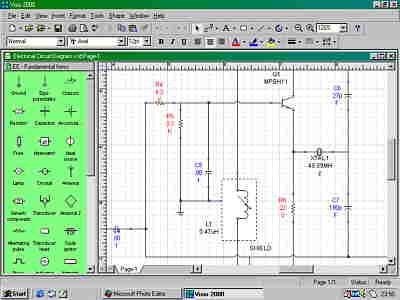
![Home Designer Suite 2015 [Download]](https://www.cadinfo.net/wp/wp-content/uploads/2014/08/51xs-2Bs7feKL.jpg)