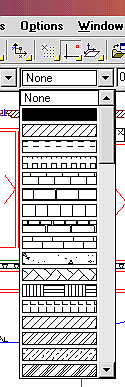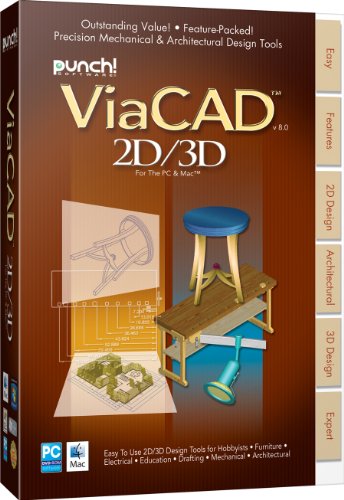BetterWMF is a neat little item of software from a company called Furix. Its name aptly describes its prime purpose – to produce better WMF output from AutoCAD than the normal AutoCAD facilities provide. However, it can also improve WMF files produced from other Windows programs.
The standard WMFOUT facility in AutoCAD outputs the current AutoCAD display, or part of it, to the Windows WMF vector/raster (or hybrid) file format that many Windows programs can accept for inserting graphic data. Hence it is useful for transferring AutoCAD work into documents or publications as illustrations. Another method is to capture the current AutoCAD display to the Windows clipboard using the PrtScrn key, save that as some type of raster image file such as BMP, possibly crop it in an image editor and paste that into the publication. The PrtScrn method produces a raster image of the screen at the current display dots/inch resolution. The WMF method produces a vector graphic image, which is therefore scalable to any size without showing a coarse dotty structure. That is particularly valuable if you later want to enlarge some small part of the captured image. The WMF vector image is also usually visibly sharper and cleaner in a publication than a raster image, especially if the document is reproduced by a high quality printing system.
 There is one other approach to making publication illustrations – produce them from the plotter system. That used to be complex, but if you have a PDF ‘printer’ installed in Windows, such as the Adobe Acrobat Distiller, that method can be very effective if the destination program can insert PDF data. But many cannot, and so the WMF approach is valuable. Another way from the plot system is to use one of the programs available such as CAD Publisher or M-Plot. They do much more elaborate things such as graduated infills and high quality text substitution, but cost more than Better WMF.
There is one other approach to making publication illustrations – produce them from the plotter system. That used to be complex, but if you have a PDF ‘printer’ installed in Windows, such as the Adobe Acrobat Distiller, that method can be very effective if the destination program can insert PDF data. But many cannot, and so the WMF approach is valuable. Another way from the plot system is to use one of the programs available such as CAD Publisher or M-Plot. They do much more elaborate things such as graduated infills and high quality text substitution, but cost more than Better WMF.
There are some difficulties using vector WMF images from AutoCAD however, and it is these that Better WMF addresses. The main problems are these: Many AutoCAD users persist in using a black background, at least in ModelSpace, or some dark colour. It is usually desirable to have a paper-colour background in a document. But then the commonly used light line colours such as yellow and cyan nearly vanish. Unless you have adopted the new AutoCAD 2000 Lineweight facility, all lines are displayed at minimum width (one screen dot wide) but you will probably prefer the publication illustration to look like a plot, with black lines and various line-widths. Finally, the AutoCAD facility, when used in PaperSpace, will only output the paper-surface data or the currently active model-viewport data, but not both.
The current version 3.1 edition of BetterWMF is a single downloadable file that extracts to a Furix folder, where it places a few files: BCLIPBRD.EXE, BWMF14.ARX, BWMF2000.ARX, a help file, and a few support data files, all totalling 1.75Mb. The installation pops up a Readme.TXT file to explain what you need to do to use the system.
 There are two versions of BetterWMF that you can use. One is to run BCLIPBRD.EXE, which becomes a background resident program showing as an icon in the System Tray. It monitors anything getting placed on the Windows Clipboard, and if it is of WMF data type, and meets its current options criteria, it proceeds to modify the WMF data on the clipboard in ways that will be explained shortly. Normally it will only modify data placed on the clipboard in WMF format from AutoCAD. The options allow it to operate on data from IntelliCAD and other CAD systems. If set to modify WMF items placed on the clipboard from any program, it may quite likely do some undesirable things. The icon shows when data is on the clipboard and when BWMF has modified it. You would normally then paste it into some other program. You can set the options by right-clicking the icon.
There are two versions of BetterWMF that you can use. One is to run BCLIPBRD.EXE, which becomes a background resident program showing as an icon in the System Tray. It monitors anything getting placed on the Windows Clipboard, and if it is of WMF data type, and meets its current options criteria, it proceeds to modify the WMF data on the clipboard in ways that will be explained shortly. Normally it will only modify data placed on the clipboard in WMF format from AutoCAD. The options allow it to operate on data from IntelliCAD and other CAD systems. If set to modify WMF items placed on the clipboard from any program, it may quite likely do some undesirable things. The icon shows when data is on the clipboard and when BWMF has modified it. You would normally then paste it into some other program. You can set the options by right-clicking the icon.
If you are using AutoCAD R14, 2000, 2000i or 2002, but not LT, you have the option of using the other version of BetterWMF – the ARX add-in version. Having started AutoCAD, you use the Load Application menu to add the appropriate ARX file, depending whether it is R14 or 2000+. This does nothing visible to AutoCAD, but adds two new commands that can be typed: BWMFOPT and BWMFOUT. BWMGOPT pops up the same options dialogs as for the clipboard version. BWMFOUT generates a WMF file. That is similar to AutoCAD’s own WMFOUT facility, but also carries out the BetterWMF modifications that have been set. An extra variant is apparent when you use it from PaperSpace. It pops up a dialog asking if you want to capture only the current PS viewport or paper (as in AutoCAD’s facility) or to merge both the paper data and the viewport data, so that it looks the same as on screen. The merged modes PaperSpace option is only available in the ARX add-in version of BetterWMF.
 The clipboard-modifying version is valuable because it works with LT and IntelliCAD etc, whereas the ARX version only works with the full AutoCAD. To generate the initial WMF capture from LT you use the COPYCLIP command.
The clipboard-modifying version is valuable because it works with LT and IntelliCAD etc, whereas the ARX version only works with the full AutoCAD. To generate the initial WMF capture from LT you use the COPYCLIP command.
The modifications that Better WMF can make to the raw AutoCAD WMF output includes: remove background colour (to transparent white), change line colours to different colours or all black, change infill colours, thicken lines to specified mm or inch widths according to their AutoCAD colours, as in R14 plotting. Some experiment may be needed to find the best line-widths for the destination usage because unlike a plot, the WMF file is likely to be scaled down a bit when inserted into a publication.
The system works extremely well. I did however initially think it was faulty as I got quite bizarre results when using BWMFOUT from PaperSpace, merging viewports. It turned out that the DWG files I was using (AutoCAD 2002 samples) did not have any plotter device specified in PageSetup. As soon as I set it to some plot device the WMF output became perfect. You can get other sorts of strange behaviour in AutoCAD if there is no plot device specified, so beware of that. The sure-fire cure is to specify a DWF ePlot device since that is always present in AutoCAD and can handle any page size.
I tried BetterWMF v3.1 with AutoCAD 2002, AutoCAD LT 2002 and IntelliCAD 2001, all with excellent results. With LT and IntelliCAD of course I had to use the clipboard version. Just be aware that WMF images (not only those from Better WMF) inserted into MS Word sometimes look quite poor on screen, but they print properly.


Download the resulting WMF file here and try it in you own document or DTP application.
A 30 day demo download is available online. The demo converts to the full version on purchase of the license, which can also be done online. A highly recommendable system.
Update
BetterWMF is currently at version 2010 suporting For AutoCAD 2007 up to 2010 and all AutoCAD LT versions.
BetterWMF Version 4.02 is still available. This version supports AutoCAD R14-2006.
BetterWMF @ Furix