Ashlar-Vellum is quite an old name in CAD. Their 2D CAD system was available only on the Macintosh back before Microsoft Windows existed, when almost all CAD systems were on Unix workstations, plus a few 2D ones on DOS. They all had their own individualistic user interfaces, often depending heavily, as with the early AutoCAD of the time, on laborious typing of cryptic commands. In contrast, Ashlar-Vellum on the Mac at that time looked and worked rather similarly to the very latest and most innovative of today’s Windows CAD products. Their slogan is “Software that works the way you think”, and that is very appropriate.
The fact that it was only on the Mac limited its penetration of the CAD community. After Windows eventually became a viable system with Windows-95, Ashlar-Vellum was produced for Windows as well as Mac, but it doesn’t seem to have been noticed very much. The company is currently making a renewed push into the general CAD market, with a suite of products aimed at various segments of the CAD market. This product, Graphite, is the mainly 2D drafting system. They also make comprehensive 3D modeling products as well.
This latest version exhibits much the same style and methods that I recall from the Mac versions from way back. That’s not surprising, since it was then so far ahead of its time. In recent years several of the best-known CAD companies have licensed certain user interface technologies from Ashlar-Vellum to greatly enhance their speed and ease of use. But the genuine Ashlar-Vellum still embodies many unique methods that give it an edge in usability.
 The distribution CD contains both Mac and Windows versions and I tried out the Windows version. It installed to 165Mb of disk space including 117Mb for the extensive symbol libraries. It displays with the very uncluttered simple style common with Mac graphics programs, rather than using a lot of screen devices and toolbars that restrict the working area. This can be seen in the illustration below, which also shows the right-click menu that pops-up only while needed. I like the use of a single vertical toolbar down the left with fly-out sub toolbars for each category of tool. This minimizes the screen space consumed yet provides one-touch access to all tools.
The distribution CD contains both Mac and Windows versions and I tried out the Windows version. It installed to 165Mb of disk space including 117Mb for the extensive symbol libraries. It displays with the very uncluttered simple style common with Mac graphics programs, rather than using a lot of screen devices and toolbars that restrict the working area. This can be seen in the illustration below, which also shows the right-click menu that pops-up only while needed. I like the use of a single vertical toolbar down the left with fly-out sub toolbars for each category of tool. This minimizes the screen space consumed yet provides one-touch access to all tools.
A typical Graphite screen display, showing the right-click menu that pops-up when needed.
The prime element in its ease of use is the item that has been licensed to others – its Drawing Assistant. This is a system that continually examines the area around the drawing cursor and visually indicates potential object-snap points or geometrical relationships without the user needing to click or press anything. This makes it extremely easy and quick to draw accurate geometry.
For example, if a line is being drawn, and a 45-degree relationship guide line has appeared from the last point because the cursor is being held near that direction, you click arbitrarily to set the line at the snap angle and then type in precise values for length or offsets in the data boxes below the screen. The following illustration shows the temporary pop-up guides and relationship markers, and the data entry boxes.

Graphite applies similar intuitive and direct methods to many other aspects of drawing. Those who are already accustomed to the methods used in most CAD products that have grown up from DOS may find Graphite’s logic slightly confusing at first, but once having adjusted to its methods you realize how much easier its ways are. For example, to adjust the display zoom, you don’t always need to pick any command. You can drag the mouse while holding Shift and Ctrl, and depending on the direction and extent of drag, zoom in or out in four different ways. They call these ‘Stroke’ commands.
The operational logic is designed to minimize the need to set options and pop up dialogs. The text and dimension tools set many of the needed options directly from the pull-down menu used to create text or dimensions, as illustrated below. This system also makes it easy to ensure that text and dimensions are placed on appropriate layers. The use of layers is a less important matter than in many CAD systems, but there are comprehensive facilities for organizing layers and groups of layers, and layers adopt the Pen properties current when they were created.

Graphite’s Text Menu

The form of lines is controlled by Pen settings, as seen on the Pen menu below. Pen properties include Style, Weight, Color and Pattern. Style selects according to the function of the line (outline, hidden, etc) and sets both a Pattern and a Weight, as pre-defined or re-defined by the user. As in most graphic programs designed for a modern graphic interface, printed line-width is controlled by the Pen Weight property. Color is used to set color – which ought not to be a surprise.

The dimensioning system provides for parametric design by having the geometry driven by the dimension figures as an alternative to the dimensioning measuring the geometry. This is quite a thorough implementation of this method and can be used in rather complex ways. Graphite has good provision for handling the scaling of full-size geometry onto printer sheets both by scaling and superimposing the sheet extents on the model or by inserting scaled views of the model on sheet outlines. It also provides for tiling large drawings onto several abutting sheets.
The 3D facilities are quite easy to use. Orientation of the view can be done easily by a display of a Trackball that you rotate by dragging with the mouse (see image below). There is also an Orbit option, which is also an interactive drag operation but shows a tiny triangular XYZ indicator which they call the Triad. The 3D facilities are not extensive and provide only wireframe display, which limits its usefulness. For serious 3D work one of the other Ashlar-Vellum products would be a better choice.

Graphite can import data from many CAD and graphics file formats and export similarly. It comes with two spiral-wire bound manuals of a square format that lies open neatly. One is “Getting Started” of 154 pages which comprises a set of tutorial lessons. The other is the “User Guide” of 354 pages. They explain everything very clearly with plenty of diagrams.

Graphite’s file Import and Export facility.
This would still have to be the quickest and easiest to use CAD program, even though it has not changed greatly from how it was when most systems were so obtuse. But its ease of use is not at the expense of versatility or extent of options. Ashlar-Vellum Graphite is an extremely good system.

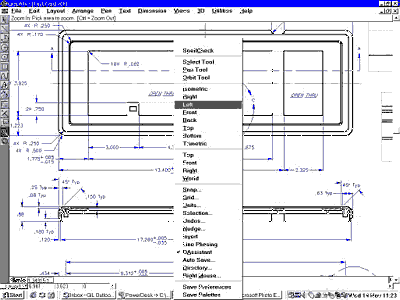
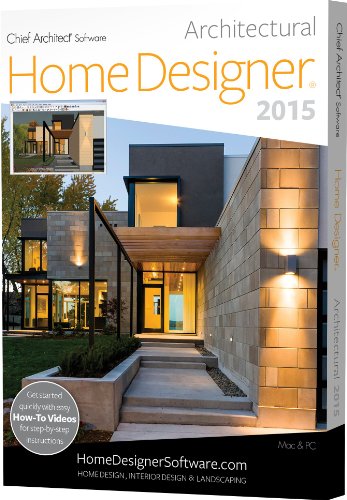
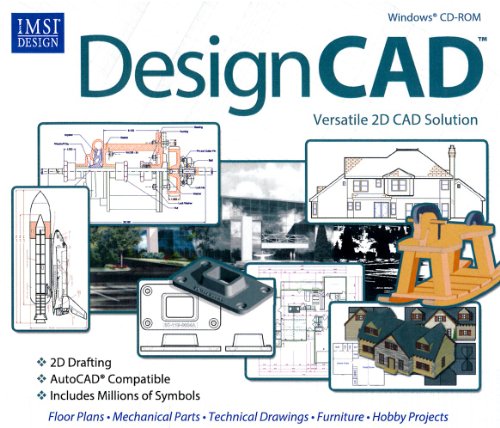
![ViaCAD 2D/3D v9 [Download]](https://www.cadinfo.net/wp/wp-content/uploads/2015/05/41c-4JmS5yL.jpg)




This program is buggy as hell.
Sometimes it is “unable to undo” or lines just disapear or some other kind of frustrating problem.
They havent updated the program for an eternity.
Buy a proper CAD program.