One of the best ways to ensure the productivity of your CAD department is to create and work to a set of CAD standards. Doing so will bring new employees up to speed faster, speed projects to completion with greater accuracy, and facilitate more effective data exchange with clients and collaborating firms.
What Makes a CAD Standard?
As little or as much information as necessary to make CAD work more productive! At the very least, the CAD standard should guide a user through opening existing drawings and plotting them out. This would be enough information to get a new CAD operator up and running on day #1 at the job. A document outlining these steps would be less than one page!
Beyond this, users should know how to effectively edit drawings. This means knowing where the symbol library is located and how to access it, and what “layers” or “levels” drawing information should be placed on. It would also help if the user knew what customizations have been done to the system, because not all companies set up software the same way. Documenting this may take several pages.
A well thought out CAD standard would also include information on how to set up new projects and drawings, and show steps for exchanging CAD data with clients and other companies. There may also be a FAQ (Frequently Asked Questions) section to help users with troubleshooting their CAD systems. Appendices may also be included to impart additional information to the CAD users in a way that does not detract from the overall focus.
CAD Manuals
Regardless of the length and format of the CAD standard, it must be easier to use than it is to ignore. Otherwise, there will always be the need to micromanage the CAD staff. The overall focus of the CAD manual should be on the day-to-day tasks of the CAD user. Knowing this, the CAD standard must be easy for the CAD users to access, and easy for the CAD Manager to update. The best way to do this is to put the CAD standard in the form of a “CAD Manual.”
A one-inch ring binder holds a lot of information, but does not intimidate the CAD user into conveniently ignoring it on the bookshelf. It also allows ample space for project notes and other information a CAD user might like to keep handy. And because it is not “bound” by staples or other cumbersome office supplies, it is easy to update.
For companies that have “web browsers” on their desktops, an electronic CAD manual is not only possible, but also practical. Updates are easier and less costly, because there is no printed version to re-circulate to the CAD staff. Furthermore, the manual is more effective because it is in color, and can easily include more graphics. This helps the CAD users understand the material better and therefore more willing to use it. Remember, make it easier to use than it is to ignore!
Why Have a CAD Standard?
For over a decade, I served as a CAD operator, manager, trainer, and consultant. During that time, I witnessed both ends of the spectrum when it came to CAD standards. Some firms (much to my chagrin, and their future dismay) had no CAD standards whatsoever. This is bad news! Even if collaborating firms have differing philosophies when it comes to CAD standards, it still aids communication better to have one than too not. With standards in place, automated conversion routines can be developed that will reformat drawings much faster than even the fastest CAD user could do individually.
Having a CAD standard also makes it easier for a new employee to get up to speed within the company. Without one, someone will have to spend time (perhaps several hours) showing the new CAD user how to get around on the system. Much of this could be accomplished by simply giving the new employee a copy of the CAD standard.
Who Creates the CAD Standard?
Generally, it is the job of the “CAD Manager.” Some firms may have a CAD “Coordinator”, or “Administrator”, but the duties are essentially the same – make the CAD systems run at optimal speeds, and make the CAD users as productive as possible.
For companies that do not have a dedicated CAD manager, a senior Architect, Engineer, or Designer may take on the task of creating the CAD standard. In some firms, a CAD-literate Project Manager may lead the effort.
Regardless of who is involved, there must be one person that is the primary “owner” of the CAD standard. This person will lead the effort to create the standard in the first place, and likely lead any future efforts to revise it. It will also be their responsibility to maintain any associated documentation – like CAD standards from clients and collaborating firms.
When Should the CAD Standard Be Created?
As soon as possible! Don’t wait until everything is perfect, or it will never get done. Remember that CAD standards are dynamic; in order to be effective, they must evolve over time. The sooner the standard is created, the sooner foolish (and costly) mistakes are avoided.
For companies that are preparing to switch from one CAD system to another, having a CAD standard in place will ease the tension associated with going to a new system. There will still be a learning curve, but it will be lessened by the CAD standards being in place prior to rolling out the new system to the users. Starting to establish and/or convert the CAD standard three to six months prior to the new system rollout is not unreasonable.
Summary
There seems to be an unending battle as to whether or not CAD work should be done good or fast. The enlightened believe it should be both, while the cynical think that at best only one is attainable. Regardless of your current state of mind, rest assure that CAD standards will help your CAD staff work both faster and better. All it takes is some commitment, a little planning, and some good old-fashioned effort.

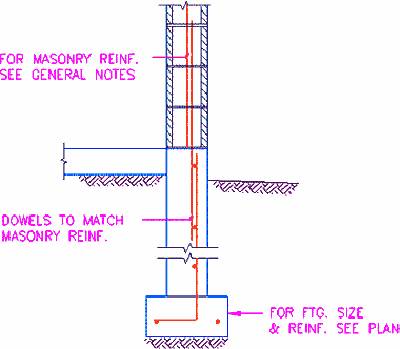
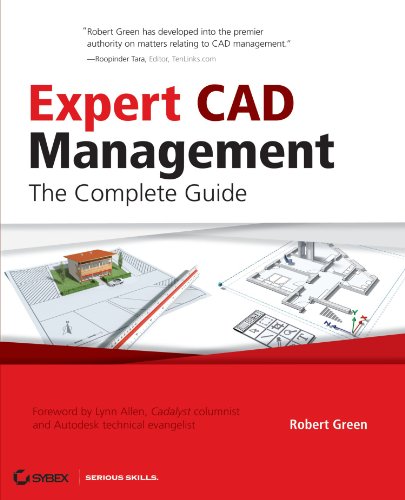
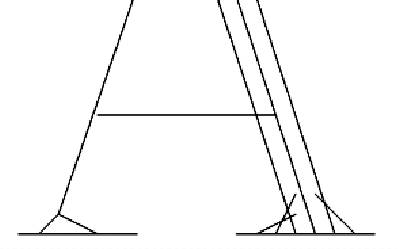




Thanks for the info. I’m new to CAD Management and this really helps.