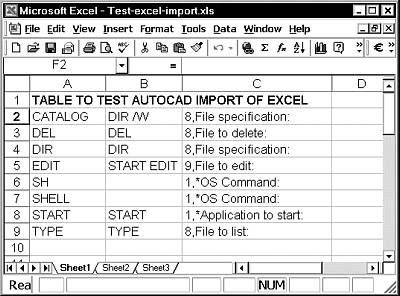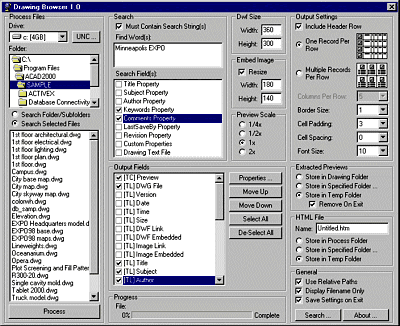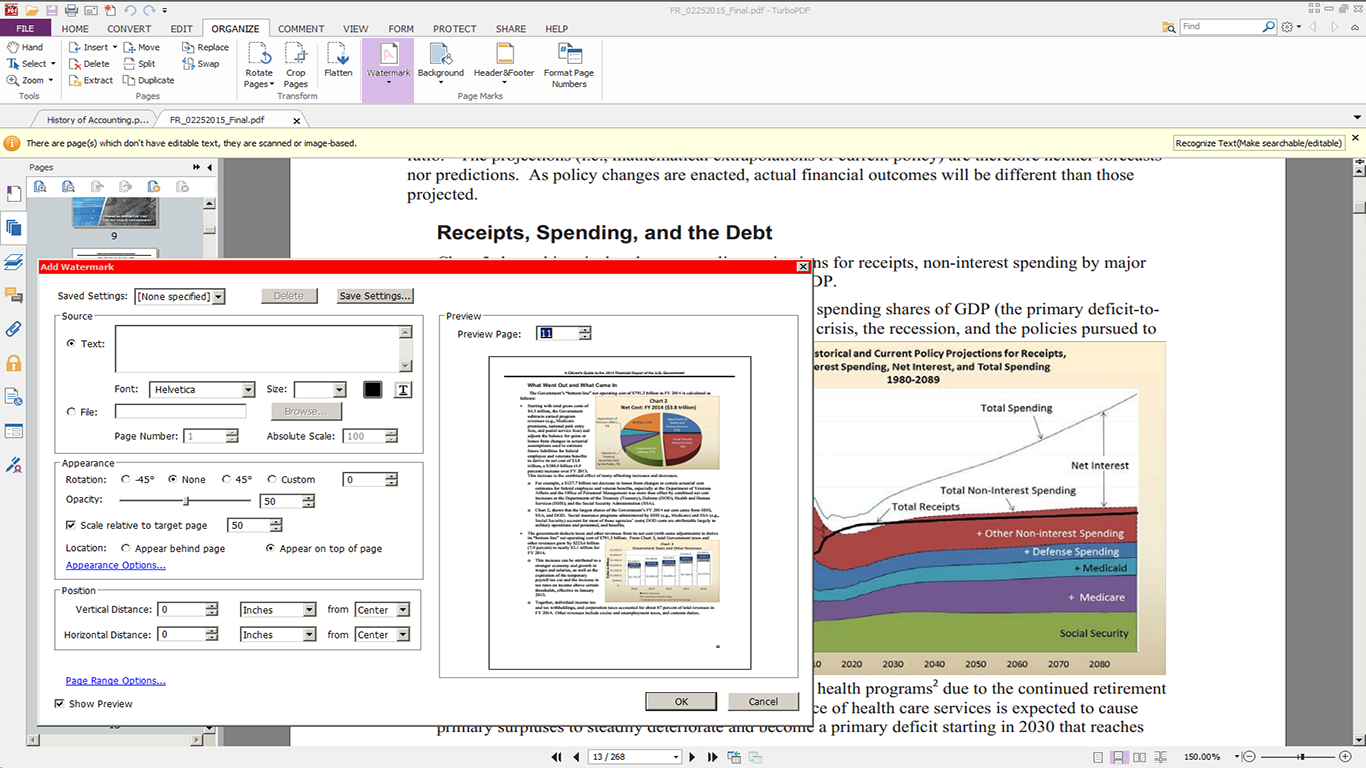With the growing mistrust of Microsoft and their supply tactics, there is now more interest in finding alternatives. Many Linux application software products exist that perform the same tasks as the established Windows ones equally well, although usually not identically in operation. Also, more and more, these products are able to save and open the data files of the Windows products. New versions of Linux make it easy to work with data files in an existing Windows system as well as in the Linux file system.
It seemed that the time had arrived to have a working Linux system at hand. Something that I could use to explore Linux on and to evaluate Linux-based technical software.
I decided to use an HP Pavilion 8509. This is a domestic-market PC that runs CAD very well. It has a Pentium-III 450MHz CPU and came with 64 Mb RAM, which I upgraded to 288Mb. It had an 8Gb drive set up as a single C drive and Windows 98SE. I wanted to use this PC to try out Linux while keeping Windows, as many people will want to do that. After much deliberation and asking friends about slide-in drive trays etc, I decided to install Linux on a second hard disk.
Preparation: Optimising Windows and creating space
I added a 60Gb drive – almost the smallest you can buy these days. I set it up with two DOS/Windows FAT32 partitions of 15Gb each that became drives D & E. I left the remaining 30Gb undefined to use for Linux.
Tech Note: Windows can only boot from C drive; Linux can boot from anywhere. Windows writes its own entire boot sector when installing thereby wiping out any multi-boot menu set up by any other system. So install Windows first. If Windows has to be re-installed for any reason, it renders Linux inaccessible and Linux has to be reinstalled to restore the boot menu. Restoring a disk image instead of reinstalling avoids this problem.
I intended to use dive D for work data (‘documents’) and Drive E for Ghost image files and backups. Having no work data on C makes it easier to make disk image backups of the Windows and applications installation. Disk-image saving programs include Norton’ ‘Ghost’ or Power Quest’s ‘Drive Image’.
I made a bootable CD-R that starts up Win98 in dos mode with CD access, and has Ghost and various fix-up tools on it. This will be used to restore a Ghost image if the current system gets messed up. Since I try out lots of software on this PC, and Windows’ un-install is not very reliable, it is good to be able to quickly restore a previous stable system from a Ghost image without affecting my work data.
Installing Mandrake Linux
I then installed Mandrake Linux 9.0 to use up the remaining unspecified 30Gb of the 2nd drive. Its auto-boot CD runs a very slick set-up system that went very smoothly. It did ask a couple of the questions that might be a bit baffling to non technical people. Installing Linux, like traditional Unixes, used to be a major high-tech task. This one is almost as easy as Windows 98 or XP, at least to the stage of getting it to start up and run.
Mandrake runs extremely well. Without any set-up action on my part, it can access all the Windows data on the other partitions. There was quite a bit of manual work required after the set-up to get the printers, scanner and internet working. Linux does leave you puzzled quite a bit on these topics. At one time way back, I had used Unix on text-mode terminal mainframe systems, and on Sun and SGI Unix graphic workstations, but I had never had much to do with system set-up or tweaking. There was quite a bit to learn here, and it wasn’t easy to find information sources. I must say though, that Mandrake does do a great deal of it for you and provides set-up wizards and dialogs that make most of the extra tasks quite easy.
The Desktop Environment
The default KDE desktop is good to look at, easy to operate and very practical. Unlike Windows, you can choose from several desktop environments in Linux. Besides the default KDE, Mandrake offers Gnome and others that mimic Windows, Macintosh, or Unix workstations. – Motif etc.
The KDE3 File Manager user interface uses blue alternate line shading to make it easier to read the rows of file data when there are very long filenames and also some short ones. (Mac does that too.) Unlike Windows, Konqueror automatically adjusts the column widths to fit the longest contents. The File Manager displays the whole tree, including the Windows partitions that appear together with CD and Zip volumes. The default tree display shows only the home branch. In Unix, there is no concept of drives and letters like DOS. All devices are branches of a single directory tree.
Application Software
Mandrake came on 3 CDs and included a big array of very good application software. For many students, domestic users, and business users, who want to run word processing, spreadsheets, databases, graphics, movies, sound, browse the internet and do emails, this may be all they will ever need.
The included OpenOffice suite can do all the same things that Microsoft Office does (not always the same way) and can read and write MS Word & Excel 2000 or earlier Doc and XLS files. It often messes up the page formatting of complex Word docs a little, but this is not too extreme and can be fixed up quickly with manual editing.
There are several graphics tools included with Mandrake. The ‘heaviest’ one is GIMP, which is as powerful and comprehensive as the Windows/Mac industry-standard Adobe Photoshop, although a bit quirky in usage and on-screen presentation.
There is a vector drawing program called Kontour. This is hardly a CAD system and a long way off the likes of Corel Draw or Adobe Illustrator. It is a bit like a 2D CAD program in Paperspace mode only. It is really a diagramming tool, not as smart as Visio or Concept Draw, but very useful even so. Windows could do with a tool like this.
The default email system in KDE operates and looks very much like Outlook Express, and the Konqueror web browser appears similar to MS IE. Full support for PKZIP, TAR and other compressed file formats is built into the Konqueror file manager, which works similarly to Windows Explorer but with more tools. A CD-R/RW burner is included as standard plus a packet-mode interface to CD-R like Adaptec’s DirectCD. A system is included to view and print Adobe Acrobat PDF files, and it also views Postscript files.
The major problem for business desktop use of Linux is the lack of accounting programs.
CAD on Linux
For CAD offices, of course, the major obstacle is lack of Linux CAD programs – a rather fundamental obstacle! This is being gradually addressed however. Many major CAD makers already have Linux versions in their labs. There are several CAD programs for Linux on the web, but most are unknowns and generally very light-weight so far. However, PTC have just released Pro/Engineer for Linux, and I think the Co-Create products may be available on Linux. Both of those are ‘heavy-weights’!
Linux is inherently a very good base for CAD, better than Windows because of its much better memory and file management and its higher reliability. Most CAD systems grew up on Unix and only quite recently were adapted to Windows after the Pentium and Win98/2000 started to provide adequate support. Unix for graphic programs was always an expensive proposition because of the small market for graphic workstations and the incompatibility between each make of hardware. Now that Linux provides the same high reliability of Unix, but on cheap PC hardware, the environment has undergone a major shift, and I feel sure we will see CAD moving to Linux more and more.
It should be a relatively easy task for systems that moved to Windows from Unix and are still offered for Unix workstations, such as Pro/Engineer, Unigraphics, Co-Create (HP), and Catia. Those that began life on Windows – eg SolidWorks, SolidEdge, Inventor, Revit, TurboCAD, and IntelliCAD – might be amenable to porting to Linux depending on the types of programming tools they used.
Autodesk threw in their lot with Bill Gates in a major way when they ditched all other platforms and switched to a Microsoft Foundation Classes based system back in R13, or was it R12? AutoCAD now has so much that is internally dependent on Microsoft mechanisms that I doubt that any non-Windows version of AutoCAD would be practicable.
In the case of those that began on the Mac – eg ArchiCAD, Ashlar-Vellum, Form-Z and VectorWorks – I have no idea what might be involved, although since Mac OS-X is actually BSD-Unix internally, maybe it might be easy to make a Linux version of those that have already faced up to the OS-9 to OS-X transition.
The setup and installation of Linux on a mixed OS box was remarkably simple and I look forward to testing and reporting on a range of Linux-based appications in the coming months. Input from CAD and engineering-related software developers on products, special benefits and pitfalls are welcomed.