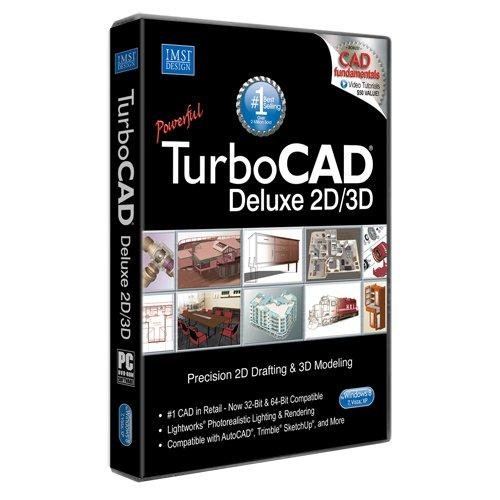SmartDraw is tool for drawing 2D diagrams using very easy drag-&-drop methods — a similar system to Visio. It has a considerable amount of ‘smart’ behavior built into its drawing elements, which greatly speeds up the drawing work and provides great versatility. In short, SmartDraw embodies the latest concepts of 2D drawing for a wide variety of fields of application. It is sold direct across the WWW at attractive prices.
A trial version is available for free download and runs for 30 days. The free download includes a set of ‘preview’ libraries that give some indication of the contents of the many libraries of symbols but not the actual contents that you can place into drawings. The preview catalog which is about 5Mb) allows you to examine the contents of the extensive (500Mb) symbol library available to registered users. When in use, SmartDraw provides a facility to download individual library sets from the SmartDraw website and install them. Anyone can download the symbol libraries anytime. However, until the libraries are licensed, symbols appear with a ‘UNLICENSED’ stamp across the images.
 The trial version software totals some 23Mb. The licensed version is available as an instant software download or a CD/manual physical shipment. The download version also includes a 250 page Users Guide in PDF format (1.2Mb), which is quite thorough and includes a brief introductory tutorial.
The trial version software totals some 23Mb. The licensed version is available as an instant software download or a CD/manual physical shipment. The download version also includes a 250 page Users Guide in PDF format (1.2Mb), which is quite thorough and includes a brief introductory tutorial.
Libraries are provided for many fields of work, such as organization charts, flow diagrams, chemical formulae, maps, timelines, electrical circuit diagrams, network diagrams, floor plans, etc. It also provides for some tasks that are not often included in the scope of such a system, namely, invitations, certificates, flyers, signs, forms and tabular grids.
When one of those category buttons is pressed, more choices appear if appropriate to narrow the field.
SmartDraw claims to have over 30,000 shapes and images in the libraries. You can also create your own extra items or new libraries.
The emphasis is on diagrams rather than technical scale drawings although there is adequate provision for technical drawing as well. Diagrams are inherently scaled to fit the paper and the drag-and-drop and drag-to-size facilities are very appropriate. But you can also type in dimensions to place objects at precise sizes. The screen has ruler lines at top and side to guide placement. These initially show inches but can be set to any scale and to mm or cm whch also sets the whole system to metric.
 I was disappointed with the provision for placing dimensions. In fact I found it somewhat puzzling. Dimensions are created by placing line objects, set them to have arrow-heads and invoke an option to place text showing the line’s length in a break in the line. It seems to be a system more suited to diagrams that do not require dimensions. That of course is a wide field in itself, and one where conventional CAD systems have never been particularly convenient or expeditious. I did find an intelligent dimensioning symbol in one of the Buildings and Facilities libraries. In short dimensioning is not on of SmartDraw’s strongest points.
I was disappointed with the provision for placing dimensions. In fact I found it somewhat puzzling. Dimensions are created by placing line objects, set them to have arrow-heads and invoke an option to place text showing the line’s length in a break in the line. It seems to be a system more suited to diagrams that do not require dimensions. That of course is a wide field in itself, and one where conventional CAD systems have never been particularly convenient or expeditious. I did find an intelligent dimensioning symbol in one of the Buildings and Facilities libraries. In short dimensioning is not on of SmartDraw’s strongest points.
SmartDraw has an auto-pop-up ‘assistant’ for new users, which pops up the first time you use any new facility. This is less obtrusive than many of the gimmicky auto-assist pop-up systems in the latest versions of various software products – rather well done in fact. It does not use a ‘cutesy’ animated character!
This type of software makes electrical and similar diagrams so easy, and so much easier than a conventional CAD program. Lines connecting symbols can attach to the symbols and will automatically re-route themselves (maintaining orthogonal segments if specified) if you drag the symbols around to accommodate additions. You can also slide symbols along a line.
 The libraries for electrical/electronic work assume, typically for American software, that you will use US standards, which are radically different from those used everywhere else in the world. There are some libraries for IEC symbols, but I could not find a full set of the international standard (ISO) circuitry symbols that would be required by most international users.
The libraries for electrical/electronic work assume, typically for American software, that you will use US standards, which are radically different from those used everywhere else in the world. There are some libraries for IEC symbols, but I could not find a full set of the international standard (ISO) circuitry symbols that would be required by most international users.
The various box-form symbols such as are used in flow diagrams, can be dragged by corner handles to a different size and width/height ratio after placement, but a neat option is to place them using the ‘pencil’ tool rather than dragging. With this option, you effectively drag the proportions of the symbol as you place it.
SmartDraw is offered in three levels. SmartDraw Standard Edition is essentially the same as the trial version, plus the full Standard set of over 1000 symbols and examples. This is priced at only US$49.
SmartDraw Professional Edition costs US$99 and includes a spelling checker, and has the ability to use OLE to implant ‘live’ graphs, equations, WordArt and other objects from the Microsoft office suite into SmartDraw. It also includes import and export filters for exchanging data with AutoCAD, Postscript and other formats.
The top level version, SmartDraw Professional Plus, costs US$198 and besides all the Professional Edition features, includes more than 33,000 symbols and example files organised into nine collections covering Business, Software Design, Network Design, Floor Plans & Facilities, Clipart & Flyers, Electrical Engineering, Mechanical Engineering, Science & Maths, and Maps. The various collections are also available individually at US$49 each, but would work out much more costly if several were bought, compared to buying Pro Plus with all the libraries included. If you want the product delivered on CD it costs a little extra but for anyone without a broad-band internet connection, would be worth while.
Network licenses are also offered for more economical use by numbers of users. There are agents for SmartDraw in many countries and corresponding language versions. The SmartDraw web site has links to agents in Australia, Belgium, Denmark, Germany, France, Italy, Netherlands, Norway, Sweden and United Kingdom. Order forms and information in the appropriate languages are available there.
SmartDraw offers a very economical and effective solution to most diagramming and 2D drawing requirements, although not the full CAD-style facilities for design drawings.
SmartDraw Update
Since this review was written SmartDraw has advanced even further. It is now promoted as the premier diagramming tool and the ideal software for the creation or all kinds f charts (org charts, flow charts, network charts) as well as maps, timelines, floorplans, landscape plans, calendars, forms, crime scenes, accident reconstruction diagrams and so on.
While not strictly automated engineering these kinds of drawings are very important forms of graphic communications that are in teh creation domain of technical professionals. The use of specialised drawing software like CAD programs to create these kinds of drawings is inappropriate and inefficent. SmartDraw provides an excellent solution that is at once appropriate, very productive and inexpensive.
The big advantage of SmartDraw is still that it is very easy to use due to its smart template feature that sets up your drawing with all the appropriate facilities for the type of document you want to create, the wide variety of predrawn symbols that can be dragged into your drawing. The finished effect is a very good looking drawing that communicates very well. Even a rank beginner can create a great looking drawing.
Another advantage is its great ability to work with other software that you may have used proviously or need to work with in future. SmartDraw can work with Microsoft Office programs such as Word and PowerPoint as well as SharePoint, Project and Visio. SmartDraw also has DWG and DXF import facilities and a DXF export option. This provides the ability to information with most CAD programs. At the last check CAD support was somewhat out of date … AutoCAD 13 release for DWG format and AutoCAD 14 release for the DXF format. This will present difficulties for DWG file interchange as AutoCAD 2010 does not support the R13 format. DXF format however is not so critical for basic geormetry.

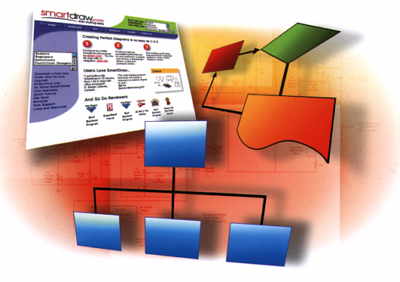
![TurboCAD Mac Deluxe v7 [Download]](https://www.cadinfo.net/wp/wp-content/uploads/2014/08/51VhQYRNbjL.jpg)