Amethyst CADwizz is a Windows program for viewing AutoCAD DWG and DXF files.
Features include:
- View AutoCAD DWG and DXF files versions from 2.5 to 2000
- Save files in any DWG or DXF version of AutoCAD
- Convert DWG files to DXF, and DXF to DWG
- Directly open zipped archives and view multiple drawings
- Save multiple drawings as zipped archives
- Directory browse feature
- Zoom and pan drawings
- View drawings in model and paper space
- View AutoCAD 2000 paper space layouts
- View named views
- View 3D views
- Rotate drawings
- Render True Type Fonts
- View wireframe ACIS 3D objects
- Modify colour and visibility of layers
- Quick Text option for faster display
- Print drawings to scale, or scaled to fit
- Preview drawings before printing
- Map colours to pen widths on printing
- Include date/time/scale/comments on printed output
- Support for external references
- Multiple document interface
- Drag and drop functionality
CADwizz does everything that it claims to do, reliably, quickly and very well. As you can see from the above list of facilities built-in to CADwizz, it has quite a comprehensive capability. Its major limitation is an inability to provide any form of rendered or shaded 3D view. Although probably unimportant for a large proportion of potential users, this could be critical for some. In comparison with most graphic viewer programs that can view CAD file formats, CADwizz is at a disadvantage in that it does not view any files other than AutoCAD CAD formats. For those who are only concerned with DWG and DXF files, CADwizz would be a very good option, probably a cheaper option, and has more detailed facilities for manipulation of AutoCAD features than some more generic viewers. Of course there is the ‘free’ DWG and DXF viewer provided by Autodesk with AutoCAD 2000, VoloView, but that is somewhat more restricted in facilities.
Possibly its most attractive features for many buyers may be its ability to print DWG and DXF files without needing to have AutoCAD, and its good support for ZIP archive files. It can directly view DWG and DXF files contained within ZIP archives, and can, at a click, pack a set of DWG or DXF files into a ZIP archive file.
The View menu facilities provide an outline of the viewing options in CADwizz:
- Model Space
- Paper Space
- Named Views – If there are any named views in the open DWG file, otherwise, only ‘Initial’.
- 3D Views – Top (plan), Bottom, Right (elevation), Left, Front, Back, SW, SE, NE, NW Isometric. (In Model Space only of course)
- Rotate 90 degrees – In Model Space, the view may be rotated 90 degrees to the left or right in the view plane.
- Layouts – This is an extension of the Paper Space facility to handle the enhancements to Paper Space provided in AutoCAD 2000’s Layout Mode. The pop-up menu shows a selection list of all the named Paper Space Layouts defined in the open R2000 file, plus the option to go back to Model Space.
- Quick Text Mode – In Quick Text Mode, text in the drawing is not fully rendered. The program’s Help says drawings with lots of text may display quicker in Quick Text Mode. I don’t know how useful this would be, as text seemed to display quickly enough anyway.
The printing facilities provided in CADwizz are probably the most valuable features of this tool and are quite versatile. Printing relies entirely on the Windows printing system and uses the print devices currently defined in Windows. Although the Windows printer system used to be a bit deficient for printing (or ‘plotting’) CAD data, the Windows 98, ME, NT4 and 2000 drivers for modern inkjet printers do a good job with CAD data. This facility is of course most useful with printers of A3 or larger sheet capability. Most importantly, CADwizz provides support for mapping AutoCAD line colors to printed line widths. Many viewer programs that can view and print AutoCAD files cannot do this, with the result that all lines are printed with minimal width, which is often not very satisfactory.
The range of printing capability in CADwizz can be judged from the following list of Printing Options, adapted from the Help system:
- Current View – Prints the view in the current viewport.
- Extents – Prints the portion of the current space of the drawing that contains objects – similar to ZOOM Extents.
- Limits – Prints the entire drawing area defined by the drawing limits. (Since many AutoCAD users do not set Limits in any meaningful way, this may produce surprising results.)
- Print To Scale – Prints the drawing to the scale as specified in the Scale Options. Otherwise, the drawing is printed so that the chosen view is made as large as possible for the specified paper size.
- Scale Options – Specify the scale at which the drawing is printed.
- Copies & Orientation – Specify the number of copies to be printed and page orientation – either portrait or landscape.
- Force Geometry To Black – All colors in the drawing are printed as black.
- Map Colors to Pen Widths – This option enables you to set the line widths for printed output according to layer or object colour. (An extremely valuable feature, sadly absent from many DWG viewer programs.)
- Show Date/ Time/ Print Scale/ Comment – Enables you to print in the top left corner of the printed sheet the date and time of printing, the print scale, and a free-form comment.
- Preview – Enables you to preview the printed output before printing. In the Preview Window you may zoom the drawing, and pan by dragging with the mouse.
 I could not find any support for R2000’s new Lineweights property. This is, I think, a serious omission in a viewer/printer that, in all other respects, handles 2000 DWG files fully. The Layers dialog box in CADwizz shows the AutoCAD layer definitions in the DWG/DXF file, and allows you to change how the colour of layers are displayed. This is very useful when you view a file created for display with a black background, and you prefer to see it on a white background. But the Layers dialog box lacks any columns for the new properties added in AutoCAD 2000, such as Lineweight and Plot Style. Also, the Print dialog boxes, although they provide a very good colour-to-printed line width mapping facility, do not have any option for printing line-widths as defined by Lineweight properties in the DWG file (either by-layer or by-object). It also does not support AutoCAD 2000’s Plot Style Tables, but that is understandable in view of the complexity that would be involved, and would not be a significant problem, I think. But not supporting the Lineweight property at all is likely to prove a serious deficiency, as the use of AutoCAD 2000’s new facilities becomes more widespread. Hopefully, Amethyst will add this facility to CADwizz very soon.
I could not find any support for R2000’s new Lineweights property. This is, I think, a serious omission in a viewer/printer that, in all other respects, handles 2000 DWG files fully. The Layers dialog box in CADwizz shows the AutoCAD layer definitions in the DWG/DXF file, and allows you to change how the colour of layers are displayed. This is very useful when you view a file created for display with a black background, and you prefer to see it on a white background. But the Layers dialog box lacks any columns for the new properties added in AutoCAD 2000, such as Lineweight and Plot Style. Also, the Print dialog boxes, although they provide a very good colour-to-printed line width mapping facility, do not have any option for printing line-widths as defined by Lineweight properties in the DWG file (either by-layer or by-object). It also does not support AutoCAD 2000’s Plot Style Tables, but that is understandable in view of the complexity that would be involved, and would not be a significant problem, I think. But not supporting the Lineweight property at all is likely to prove a serious deficiency, as the use of AutoCAD 2000’s new facilities becomes more widespread. Hopefully, Amethyst will add this facility to CADwizz very soon.
I tested CADwizz on a Compaq laptop computer with 800×600 display, AMD K6 450Mhz CPU and 128Mb memory, running Windows 98se, and it performed very quickly and effectively. I did experience one error however. When opening certain DWG files (which were originally created with AutoCAD R12 and subsequently altered with R14) CADwizz repeatedly popped up a strange error message, shown here, that reports ‘Error: No error. OK’. Most odd! It happened with those particular drawings whenever I changed the zoom etc. But it did not actually affect the program’s operation in any way, or the ability to fully display those drawings. CADwizz opened all the sample files provided with AutoCAD R14 and 2000 without problems, except for the file size limitation that applies with the freely downloaded evaluation version. That will not open DWG files larger than 400kb. The registered version does not have that limitation of course. That appears to be the only limitation built into the evaluation version. Possibly the strange ‘No Error’ warnings may have something to do with the evaluation version’s limitation.
The support for viewing files in ZIP archives and creating ZIP archives is a valuable feature of CADwizz. All things considered, CADwizz is an excellent product, subject only to the Lineweight issue, if that is relevant to the way that you and those you receive DWG files from, use AutoCAD’s facilities.
Update – DECEMBER 2009
CADwizz is now re-written and re-named – CADwizz Ultra
“CADwizz now includes support for AutoCAD 2010 !”
This version supersedes the CADwizz MAX and CADwizz LE versions, and has been completely rewritten. In addition to greater stability and improved 3D features, the program offers increased speed and performance through OpenGL and DirectX rendering.
Amethyst CADwizz Ultra is an AutoCAD Viewer for DWG and DXF versions 2.5 to 2010.
- AutoCAD is not required
- View, zoom, pan, rotate and print drawings
- Quickly and easily browse AutoCAD files with the built-in File and Thumbnail explorers
- Save your drawings to PDF and DWF file formats
- Save your drawings to a variety of image file formats
- Small and lean
- Greater stability
- Improved 3D features
- Increased speed and performance
- Supports the latest version of AutoCAD
- Compatible with Windows Vista and Windows 7
- Reviewed by Zdnet and rated with 5 stars
- Reviewed by CADalyst Magazine (MAX version)
- Includes free technical support
Amethyst CADwizz Ultra is small and lean – our fastest and neatest AutoCAD viewer ever !
The program offers the best way to share your drawings with non-AutoCAD users. A must have for distributing drawing files easily.

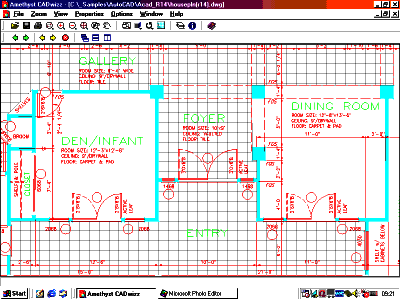
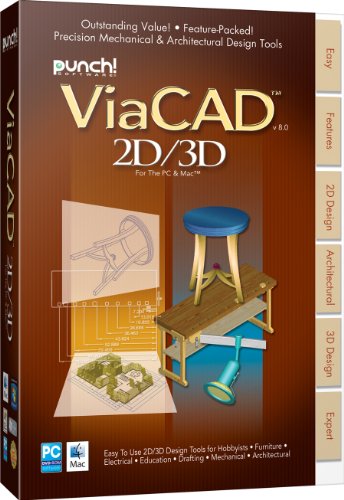
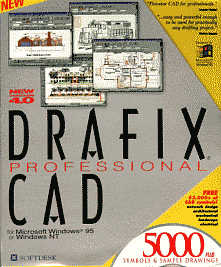
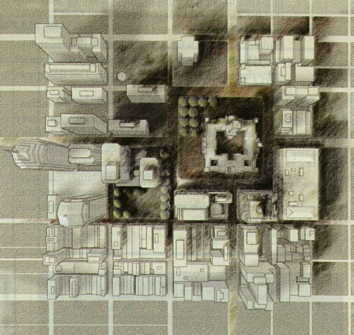
![AutoCAD Revit LT Suite 2015 [Download]](https://www.cadinfo.net/wp/wp-content/uploads/2015/05/51qrImrJadL.jpg)



Sweet website! Continue the good entries.