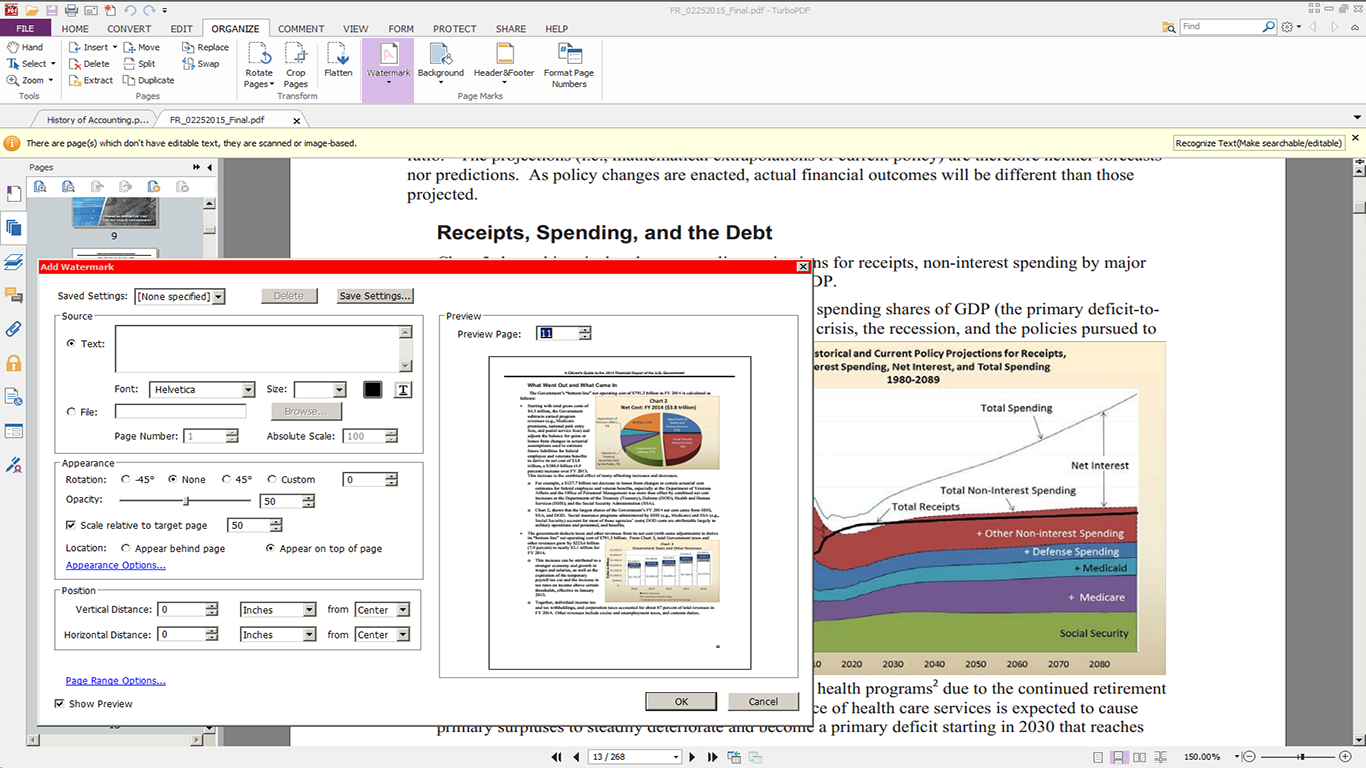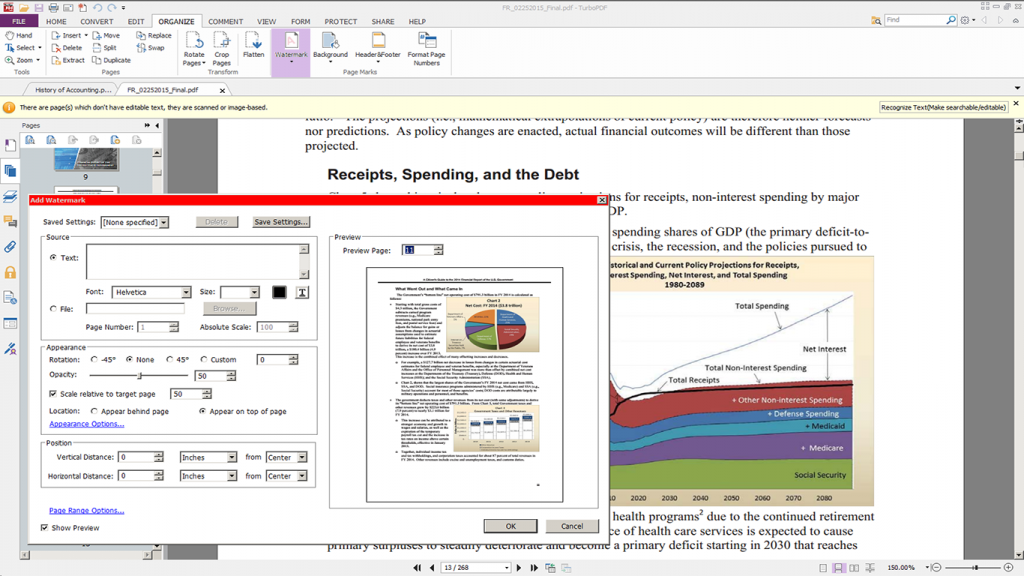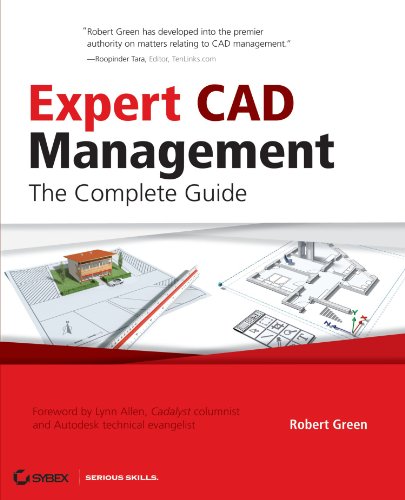IMSI®/Design, developer of the popular CAD application TurboCAD®, has released TurboPDF®, a feature-rich PDF solution with a full tool set to create, collaborate, edit, and secure PDF documents. TurboPDF is a complementary tool to engineering documentation workflow.
IMSI/Design says that TurboPDF fits naturally into the company’s long history of delivering affordable design process solutions. At first view, TurboPDF packs a powerful punch for at a low price.
TurboPDF is a business ready solution that helps users create and sign documents, producing marketing collateral, design forms, implementing workgroup collaboration, securing confidential information, and archiving company documents.
For technical and design professionals, the capability of easily curating a variety of document types within a PDF framework and being able to produce branded professional-looking document compilations is very powerful.
Says Bob Mayer, President of IMSI/Design, “In addition to being a great stand-alone PDF creator and editor, we believe that when used with our TurboCAD products, the two applications allow for a simple yet robust documenting of the precision design workflow.” The capacity to combine documents from a variety of sources including CAD, illustration, diagramming and desktop publishing sources, add PDF refinements such as interactive forms and digital signatures and present the whole document in a professional PDF package is quite an achievement.
Technical users may be the first to benefit from TurboPDF by virtue of IMSI/Design’s strong engineering community connections. However the scope for TurboPDF with all kinds of business users in creating documents such as tender submissions, operations and instruction manuals, standard operating procedures, guideline documents and the like is very broad indeed.
TurboPDF key features include:
- Create PDFs – Publish professional quality, industry standard PDF files from virtually all PC applications, popular image formats, and the clipboard.
- Edit and modify PDF Content – Automatically identifies text boxes and allows users to paragraph edit within that text box. Add or change text; add and delete pages; design forms; add headers, footers, page numbers, images and video to PDF documents.
- Collaborate and Share – Markup and add comments to PDF documents for easy workgroup collaboration.
- Convert and Export – Users can export PDF to Microsoft Office®, text, RTF, HTML, and popular image formats.
- OCR Text Recognition – OCR support allows users to convert scanned or image-based content into selectable and searchable text.
- Standard and XFA Form Filling – Supports interactive and non-interactive PDF forms XFA (XML Form Architecture) form filler allows you to leverage existing XFA forms
- Sign PDF documents – Sign in your own handwriting or apply a saved image as a signature using PDF Sign. Send, sign and save PDF documents using DocuSign.
- Product your PDF documents with Passwords and Certificates – Control access to your PDF documents – particularly important for IP such as architectural designs and mechanical prototypes
TurboPDF has a suggested retail price is $99.99 and is available immediately. A 30 day trial version is also available.